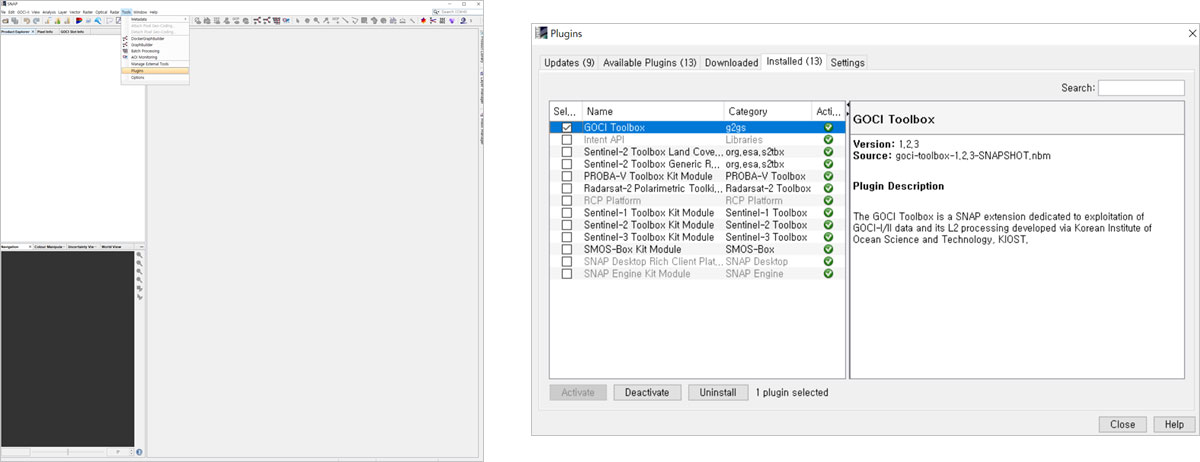Data Analysis Tools
GOCI-II ToolBoX(GTBX)
Extension plugin of the SNAP program to analyze and process data from GOCI/GOCI-II
Minimum Specification
- RAM : 4GB or higher
- GPU: Recommended to use a 3D graphic card
- OS : 32, 64 bit windows, Mac OS X, Linux
Download and install SNAP GTBX
- Currently, the GTBX plugin can be installed in the SNAP 10.0 version.
| No. | File Name | Install File | Instruction |
|---|---|---|---|
| 1 | Download and install SNAP 10.0 | download | No download files |
| 2 | Download and install GTBX v.1.0.10-2. Plugin | download | download |
Installation Method
Add Plugin from SNAP
- Select “Tools” → “Plugins
- Select “Downloaded” → “Add Plugins” → GTBX nbm
- Click the "install" button and perform the installation
Check the installation
Check the Plugin installed in SNAP
- Select “Tools” → “Plugins”
- Check the GTBX item from the "Installed" tab